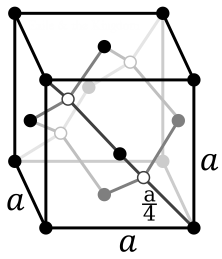The following commands will get wireless working on an Dell Inspiron laptop 1501:
sudo apt-get purge bcmwl-kernel-source broadcom-sta-common broadcom-sta-source
sudo apt-get install b43-fwcutter firmware-b43-installerIf the latter two are already installed, add "
--reinstall" at the end of the second command.Finally, reboot the machine and use Fn-F2 if the wifi light doesn't automatically illuminate.